
Digital Film Tools Ozone is a unique filter that allows photographers, designers and artists to manipulate the color of an image with incredible flexibility and accuracy.
We like to call our Ozone filter, “The Digital Zone System”. All you need to do is provide the photograph, we provide the digital darkroom. Of course, we prefer that your image is exposed properly and that you capture as much image information as possible.
User Interface Ozone is comprised of 2 main components: the Viewer and Parameter window
• Viewer
The Viewer is where images are viewed, edited and manipulated.
• Parameters
The Parameters window is shown displaying the current filter’s parameters. Adjusting the parameters will update and change the image in the Viewer.
Using proprietary image slicing algorithms, we divide your image into 11 discrete zones based on brightness, hue, saturation, red, green, blue, cyan, magenta or yellow values.
Once divided, the color values of each zone can be independently adjusted until you’ve painted a new picture. All zones can be adjusted and viewed in context and you don’t have to commit to the adjustments until all zones are corrected.
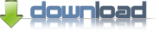
http://www.mediafire.com/?myzk2tayzd2


