Gold Wave Editor is advanced, powerful and full-featured digital audio editing software. You can use it to record your own music, voice, or other audio files, edit it, mix it with other audio or musical parts, add effects like Reverb, Chorus, and Echo. The edited audio files can be burned on a CD, post on the World Wide Web or sent by email. It provides an intuitive, easy-to-use interface and enables you to perform a lot of operations with few clicks! GoldWave Editor supports all major audio formats. You can use audio for Websites, PowerPoint presentations, Flash animations. Gold Wave Editor allows users to add innovation and personal creativity to audio editing and design!
What you can do with Gold Wave Editor
Record your own music, voice or other sounds, import and export lots of audio files formats including Windows PCM (WAV), MP3, Ogg Vorbis, WMA 9 and AIFF, play it, mix it, edit audio files visually using Cut, Copy, Paste and applying more than 20 effects and filters, including: Cut, Paste, Move, Delete, Fade In/Out , Cross fade, Vibrato, Delay, Normalize, Fade, Flanger, Amplify, Invert, Insert Silence, and more.
Features
Make high-quality audio recordings from any external source. Gold Wave Editor can record any sound passing through any line of your sound card. For example, you can record sound being played back by an external program(including the playback of Internet broadcasts and Internet-telephony conversations), sound from a microphone, an external LP, cassette, CD/DVD player, AM/FM/Satellite radio, etc. Timer recording included.
Audio editing functions include cut, copy, paste, delete, insert, silence, trim, mix and more.
Audio effects include, amplify, normalize, equalizer, envelope, reverb, echo, reverse, sample rate conversion and more. Real-time effect preview is also supported.
Supports a number of file formats including wav (multiple codecs), mp3, wma, vox, gsm, aif, ogg, cda and many more.
Batch processing supports up to 32000 files allowing you to apply effects and/or convert your files as a single function.
Tools include spectral analysis (FFT) and speech synthesis (text-to-speech).
Includes its own CD ripper with 'ultrafast 'rip mode and cddb music database lookup.
Hot Key control so you can assign any key or key combination to the buttons and switches on Gold Wave Editor for faster use.
Add a cue pointer marker at any point in a track to instantly start playing/selecting the track from that point.
Easy to use interface will get you started editing in just minutes.
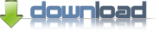
What you can do with Gold Wave Editor
Record your own music, voice or other sounds, import and export lots of audio files formats including Windows PCM (WAV), MP3, Ogg Vorbis, WMA 9 and AIFF, play it, mix it, edit audio files visually using Cut, Copy, Paste and applying more than 20 effects and filters, including: Cut, Paste, Move, Delete, Fade In/Out , Cross fade, Vibrato, Delay, Normalize, Fade, Flanger, Amplify, Invert, Insert Silence, and more.
Features
Make high-quality audio recordings from any external source. Gold Wave Editor can record any sound passing through any line of your sound card. For example, you can record sound being played back by an external program(including the playback of Internet broadcasts and Internet-telephony conversations), sound from a microphone, an external LP, cassette, CD/DVD player, AM/FM/Satellite radio, etc. Timer recording included.
Audio editing functions include cut, copy, paste, delete, insert, silence, trim, mix and more.
Audio effects include, amplify, normalize, equalizer, envelope, reverb, echo, reverse, sample rate conversion and more. Real-time effect preview is also supported.
Supports a number of file formats including wav (multiple codecs), mp3, wma, vox, gsm, aif, ogg, cda and many more.
Batch processing supports up to 32000 files allowing you to apply effects and/or convert your files as a single function.
Tools include spectral analysis (FFT) and speech synthesis (text-to-speech).
Includes its own CD ripper with 'ultrafast 'rip mode and cddb music database lookup.
Hot Key control so you can assign any key or key combination to the buttons and switches on Gold Wave Editor for faster use.
Add a cue pointer marker at any point in a track to instantly start playing/selecting the track from that point.
Easy to use interface will get you started editing in just minutes.
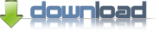
- Code:
http://www.mediafire.com/?zmy0oyxzzog


